よくやり方忘れるのでメモ。
こんな画面をSpringMVCで作りたい
familyNameとgivenNameが1つのFormで、それを複数繰り返す。
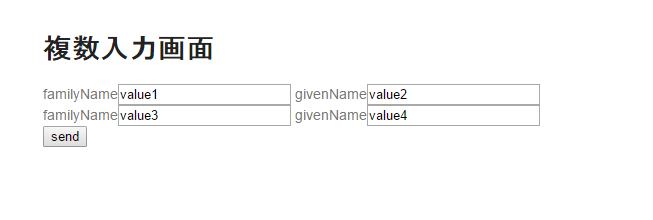
実装方法(サーバ側)
Controllerクラスの引数に受け取るFormを用意する
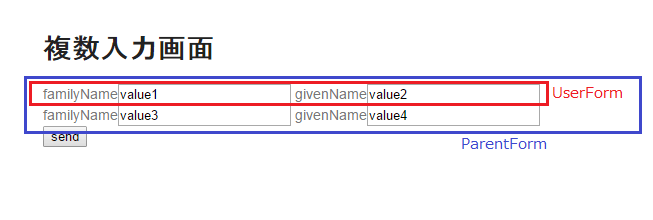
本筋と外れるけど、入力値チェックも設定する。
@Data
@AllArgsConstructor
@NoArgsConstructor
public class UserForm {
@Size(max = 10, min = 1)
private String familyName;
@Size(max = 10, min = 1)
private String givenName;
}
子フォームの入力値チェックが有効になるように@Validを設定する。
@Data
@AllArgsConstructor
@NoArgsConstructor
public class ParentForm {
@Valid
private List<UserForm> userFormList;
}
Controllerクラスで引数として受け取る
(1)…ControllerクラスではFormを引数に取るだけ。
(2)…初期画面表示のために、初期値を設定する。
@Controller
public class HomeController {
@RequestMapping(value = "/", method = RequestMethod.GET)
public String home(Model model) {
return "welcome/home";
}
@RequestMapping(value = "/entry", method = RequestMethod.POST)
public String entry(@Validated ParentForm form, … (1)
BindingResult bindingResult) {
if (bindingResult.hasErrors()) {
return "welcome/home";
}
return "welcome/home";
}
@ModelAttribute … (2)
public ParentForm setUpParentForm() {
ParentForm parentForm = new ParentForm();
parentForm.setUserFormList(Arrays.asList(new UserForm("value1", "value2"), new UserForm("value3", "value4")));
return parentForm;
}
}
あとはサーバ側が受け取れるリクエストパラメータの形式で送るだけ。
親Formのフィールド変数名[添え字].子Formのフィールド変数名
例えば、
userFormList[0].familyName=value1
userFormList[0].givenName=value2
クライアント側(JSP)
ForEachで複数Form回すだけ。
pathの指定は『親Formのフィールド変数名[添え字].子Formのフィールド変数名』。
<h1>複数入力画面</h1>
<form:form method="post" action="${pageContext.request.contextPath}/entry" modelAttribute="parentForm">
<c:forEach items="${parentForm.userFormList}" varStatus="rowStatus" var="item">
<div>
familyName
<form:input path="userFormList[${rowStatus.index}].familyName"/>
<form:errors path="userFormList[${rowStatus.index}].familyName"/>
givenName
<form:input path="userFormList[${rowStatus.index}].givenName"/>
<form:errors path="userFormList[${rowStatus.index}].givenName"/>
</div>
</c:forEach>
<input type="submit" value="send"/>
</form:form>
サンプル書いた
https://github.com/kimullaa/multi-form
JSONで送るなら、こんなめんどくさいこと考えなくていいのに。
参考
- 4.4. アプリケーション層の実装 — TERASOLUNA Server Framework for Java (5.x) Development Guideline 5.1.0.RELEASE documentation
- Spring MVC Multiple Row Form Submit in List collection. Multi row beans in Spring 3 MVC